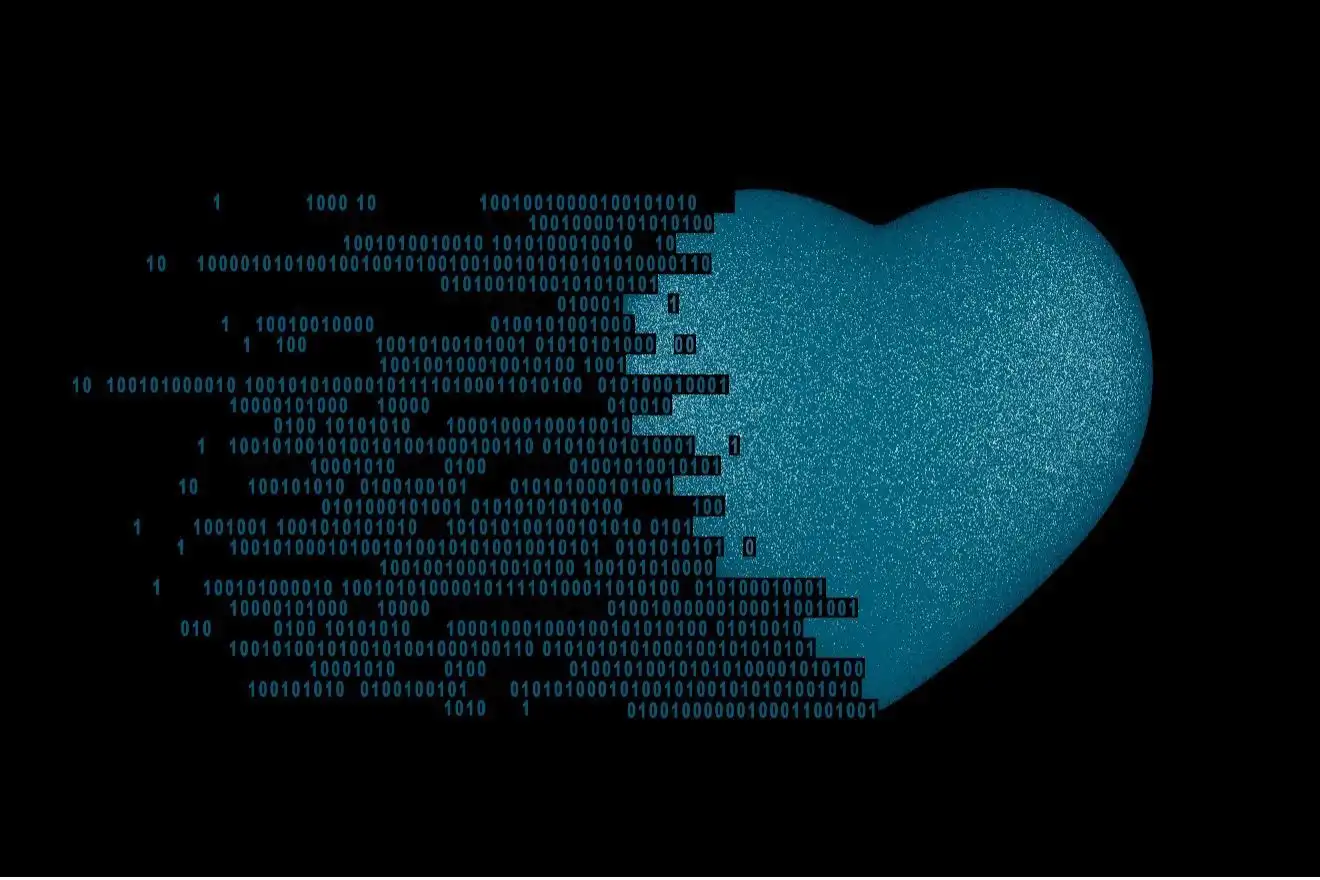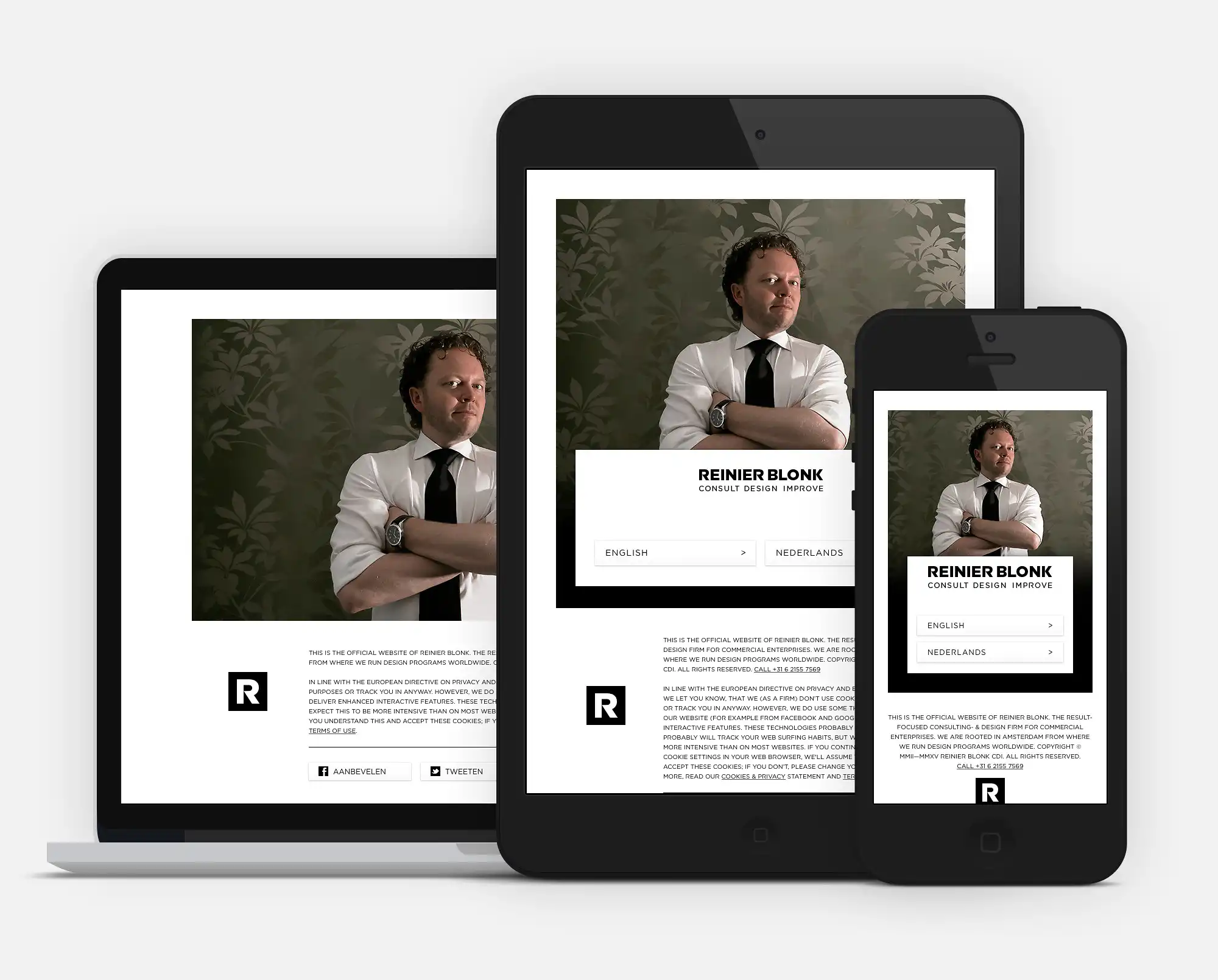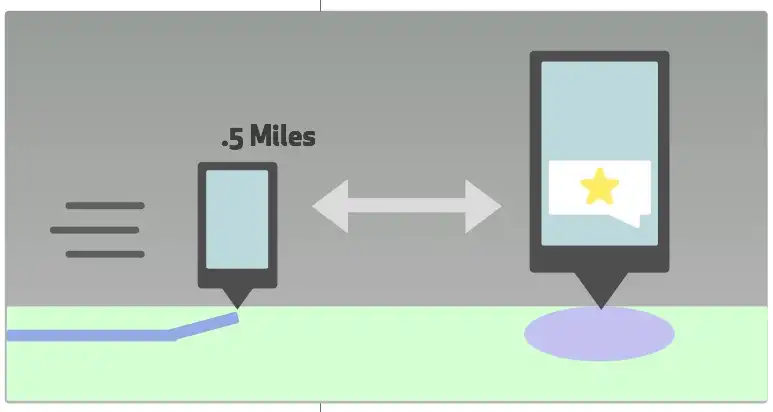If you are looking for a career that allows you to unleash your creativity, embrace constant growth, and shape the digital world, this article is for you.
In a world increasingly driven by technology, becoming a web developer has emerged as a world of endless opportunities.
Why you should read this article?
Because is not just about mastering programming languages or crafting stunning websites; it's about seeking your limitless potential. As a web developer, you have the power to transform ideas into reality and to connect people to an idea, or a product.
Picture yourself, walking through the vast landscape of codes, algorithms, and platforms. With each line of code, you sculpt a virtual masterpiece, breathing life into websites and applications that captivate, inform, and inspire millions.
But the allure of web development extends far beyond the realm of coding. Web development offers freedom, allowing you to work remotely, and collaborate with like-minded professionals. Whether you're passionate about e-commerce, education, or even entertainment, being a web developer means shaping the future.
In this article, we will dive deep into this fantastic world. I will reveal to you its secrets, and explore the endless possibilities it holds. We will uncover the skills you need to succeed.
But first:
What Is Web Development?
Web development is the process of creating and building websites and web applications. Web developers use a variety of programming languages, such as HTML, CSS, and JavaScript, to create websites.
Let’s make an analogy:
Imagine a house. The foundation and layout of the house is like the HTML of a website. It provides the structure and support for the rest of the house. The walls and roof are like the CSS of a website. They give the website its shape and appearance. The furniture and appliances, lights, and running water are the JavaScript of a website. They make the website interactive and functional.
Step 1: Discover If You Love Coding, Define Your Goals, And Commit To This Path.
How to discover if I have a passion for coding?
Read and watch everything you can about it
To discover if you love coding, it's crucial to dig into it. Dive headfirst into the vast sea of knowledge available online. Read about the latest trends, technologies, and frameworks. Explore various coding languages and understand their unique functionalities. The more you read, the more you'll realize if this is for you.
Secondly, be aware of the challenges that come with web development. Like any other craft, it requires dedication, perseverance, and a willingness to step outside of your comfort zone. You will not have to be afraid of complex problems; instead, you will have to view them as opportunities to grow. Those challenges will enhance your skills and give you a sense of pride and accomplishment.
Finally, think about committing yourself to set aside time each day to practice and refine your skills. Treat it as a journey, not a destination. Remember, Rome was built a day ago, and neither will your proficiency in web development. You must stay committed, and remain consistent, and you'll gradually grow.
How to set up goals?
To succeed in web development, it's crucial to set clear, these basic goals.
- Start by identifying what you want to achieve in this field. Is it becoming proficient in a particular coding language? Mastering a specific framework?.
- Do you want to launch your website or application?. Once you have a clear vision, break it into smaller, manageable goals. Celebrate each milestone you achieve, as they are stepping stones towards your ultimate success.
- Look for and surround yourself with a supportive community of like-minded individuals. Join web development forums, attend meetups, and engage in discussions. Connect with experienced professionals who can provide guidance and mentorship.
Remember, success is not a solitary journey, and having a supportive network will fuel your motivation and propel you forward.
In conclusion, if you dream about coding, look code in every aspect of your life, if coding overtakes you wherever you go and do, this is for you. Then set up goals to begin this amazing journey.
Step 2: Master the Fundamentals of HTML and CSS
Let's dive into the basics learning tips of HTML and CSS.
HTML, short for HyperText Markup Language, is the backbone of every webpage. It's like the foundation of a building, providing structure and organization to your content. CSS, or Cascading Style Sheets, on the other hand, brings life to your web pages with beautiful designs, and eye-catching, and responsive designs.
Mastering the fundamentals of HTML and CSS is like unlocking a door to your imagination. You'll be able to create stunning websites and customize fonts, and colors. Mastering HTML and CSS requires dedication, practice, and creativity.
Let’s discover some ideas for you to begin your journey:
Online Tutorials and Courses.
Explore the huge online tutorials and courses designed to help you with the fundamentals of HTML and CSS. Here are some websites that I have used or still using to sharpen my skills:
You will find comprehensive and interactive lessons tailored to beginners. I recommend any of them, all are great!
Hands-On Projects
One of the most effective ways to learn is through hands-on projects. Start by creating a simple webpage layout and gradually add more elements and styling to the same webpage. Experiment with different tags, attributes, and CSS properties to understand their effects and possibilities. Or you can just choose and pick one you like and work hard to clone it. This will be helpful.
Learn Responsive Design
Learn the principles of responsive web design, which ensures that your websites look great and function smoothly on different devices and screen sizes. Practice creating responsive layouts using media queries and flexible units like percentages and viewport units. You have to learn this Google's Core Web Vitals if you want the biggest search engine to take your website seriously and your visitors have a good experience.
Browser Developer Tools
Familiarize yourself with the browser developer tools available in browsers such as Chrome or Firefox. These tools allow you to inspect and modify HTML and CSS in real time, providing a valuable learning experience.
Collaborative Projects
Join online communities or find study groups where you can collaborate on group projects. Working with others not only enhances your understanding of HTML and CSS but also exposes you to new ideas and lots of support.
Create Your Portfolio Website
Build your personal portfolio website to show your skills and progress. This will be a great opportunity to apply what you've learned while creating digital validation of your skills.
Documentation, Notes, and References
Bookmark references like the official documentation for HTML and CSS. Also, the documentation you find in your learning journey. And of course, keep safe the notes you take of the tutorials and courses.
Step 3: Understand Responsive Design
Why Responsive Design is so Important
Responsive design ensures that a website looks and functions well on all screen sizes or orientations. This is a vital core since more and more people are using smartphones, tablets, or TVs to access the internet.
Benefits of responsive design
- Improve user experience for your visitors
- Increase traffic and conversions, because most people use mobile devices to browse websites.
- Improve SEO, because search engines rank higher than mobile-friendly websites
- Reduce costs and maintenance, since separate websites for different devices are not needed.
How to create a responsive website
First of all, you must master CSS, period!
So when learning CSS, keep in mind a few key things to get the most benefit out of the courses or tutorials:
Understand flexbox and grid.
This will allow you to develop websites’ content to automatically adjust to fit the screen size of any device it's being viewed on.
Learn media queries
Media queries allow you to specify different CSS styles for different screen sizes and orientations.
Use responsive images
Responsive images will automatically resize to fit the screen size of the device.
Test your website on different devices
Before you launch your website, be sure to test it on a variety of devices to make sure it looks and functions well on all of them. And don’t get me wrong, you don’t need to spend thousands of dollars buying more devices. I recommend you use Chrome’s or Mozilla Web Developer Edition’s developer tools to emulate all the screen sizes you need, these are useful while you are coding. Another tool I love is the Responsively App. I use this app to see how the design will display in more than two screen sizes at the same time
Some additional tips for creating responsive websites:
- Use a mobile-first approach: This means designing your website for mobile devices first and then scaling it up for larger screens.
- Give priority to content: Decide which content is most important to your users and ensure it's easy to find and access on all devices.
- Use a consistent design: Your website should have a consistent design across all devices. This will help your users recognize and trust your brand.
Responsive design is an essential part of modern web design. Mastering responsive design will give your visitors a great experience on your website on any kind of device.
Step 4: Explore the Power of JavaScript
Why is JavaScript important?
JavaScript is important because gives interactivity to your website.
JavaScript is also used in a variety of other web development technologies, such as Node.js and React.js. This makes it a valuable language to learn.
Benefits of learning JavaScript:
- Versatility: JavaScript can be used to develop simple websites, complex games, and social networks.
- Popularity: JavaScript is one of the most popular programming languages, with a large and active community of developers. This means that there are many resources available to help you learn and use this programming language.
- Relatively easy to learn: this is a relatively easy language to learn, especially for beginners who have already learned HTML and CSS.
- In-demand skills: JavaScript developers are in high demand, so learning JavaScript can open up many job opportunities.`
Becoming Proficient In Javascript
The best way to master JavaScript is by coding. Start by building simple web applications. Once you have a good understanding of the basics, you can start working on more complex projects.
Consider this:
- Learn the basics: This includes variables, functions, objects, and arrays. You can find many tutorials and online courses on the basics of JavaScript.
- Start building simple web applications: This will help you to apply what you have learned and gain experience with JavaScript development.
- Learn about JavaScript frameworks: React.js and Vue.js, can help you to build complex web applications more easily.
- And finally contribute to open source projects: This is a great way to learn from other JavaScript developers and to improve your skills.
Online resources to learn JavaScript
- W3Schools: W3Schools is a popular website for learning web development languages, including JavaScript. It offers tutorials, examples, and exercises.
- Mozilla Developer Network (MDN): MDN is a comprehensive resource for learning about JavaScript and other web development technologies. It offers documentation, tutorials, and examples.
- Free Code Camp: Free Code Camp is a non-profit organization offering free online web development courses, including JavaScript. It’s free, but I suggest you make a small and affordable monthly contribution as a thank you and support this awesome resource.
To sum up, JavaScript is an essential language for any web developer. It is versatile, popular, and relatively easy to learn. If you are interested in becoming a web developer.
Step 5: Start Learning Back-End Development.
What is back-end development?
Back-end development is all the structure and functionality built so a website or application can work. In other words, all that the user doesn’t see, is all that happens “behind the scenes”
This includes things like:
- Storing and retrieving data from a database
- Processing user requests
- Generating dynamic content
- Sending and receiving emails
For all this, three languages among others are responsible; Python, PHP, and Ruby.
Python
Is a general-purpose programming language that is known for its simplicity and readability. It is also a popular language for machine learning and data science.
PHP
Is a scripting language that is specifically designed for web development. It is easy to learn and use, and it is supported by most web servers.
Ruby
Is a dynamic programming language that is known for its expressiveness and elegance. It is also a popular language for developing web frameworks like Ruby on Rails.
Databases
Databases are like the brain for all the back-end running. These are used to store and retrieve data. They are an essential part of any back-end development project. Some popular database systems include MySQL, PostgreSQL, and MongoDB.
How to begin your back-end development journey
The best way to learn about back-end development is by
- Learning one of the programming languages listed above.
- Learn about databases: Choose a database system MySQL, PostgreSQL, or MongoDB to learn and start learning about its basic concepts, such as tables, columns, and queries.
- Learn about server-side logic: Server-side logic is the code that runs on the server and is responsible for storing and retrieving data from a database. There are many different ways to write server-side logic with some popular frameworks like Django (Python), Laravel (PHP), and Ruby on Rails (Ruby). Choose a framework to learn and start learning about its basic concepts.
- And once more, start building projects
Online resources to learn back-end development
Here are a few suggestions:
- W3Schools
- Mozilla Developer Network (MDN)
- Free Code Camp
- The Odin Project: This is an open-source full-stack web development curriculum. It covers everything from HTML and CSS to back-end development with Ruby on Rails.
To sum up, back-end development is challenging but it is essential for any web developer, to start learning one of the programming languages I mentioned before, and finally learn about databases and server-side logic.
Step 6: Learn About Apis And Web Services
An API, or Application Programming Interface, is a set of rules and specifications that allow two software applications to communicate with each other. A web service is a type of API that is accessed over the internet using HTTP requests.
APIs are used in web applications, such as:
- Social media platforms
- Online shopping websites
- Weather forecasting apps
- Mapping apps
- Ride-sharing apps
Web services are used to power the features and functionality of these applications. For example, when you use a social media platform to post a photo, you are using a web service to upload the photo to the platform's servers. When you use a weather forecasting app to check the weather forecast, you are using a web service to retrieve the forecast from the app's provider.
APIs and web services are typically developed using programming languages such as Python, PHP, and Ruby. However, there are also third-party APIs and web services available that you can use in your applications.
Benefits of using APIs and web services
Some of these benefits include:
- Reduced development time and cost: By using APIs and web services, you can save time and money on developing your features and functionality.
- Increased flexibility and scalability: APIs and web services can help you to make your applications more flexible and scalable. For example, you can use an API to integrate with a third-party payment processor, which would allow your users to pay for your products and services without you having to develop your payment processing system.
- Improved user experience: APIs and web services can help you to improve the user experience of your applications. For example, you can use an API to display real-time weather data in your application or to allow users to log in to your application using their social media accounts.
How to get started with APIs and web services?
Here are a few things you can do:
- Choose a programming language: To use an API or develop one, the first step is to choose a programming language to learn:
- Learn the basics of APIs and web services with tutorials and online courses.
- Choose an API or web service, once you have a good understanding of the basics, you can start looking for APIs and web services that you can use in your applications.
- Start developing, once you have chosen an API or web service, you can start developing your application. Be sure to follow the documentation for the API or web service that you are using.
APIs and web services are powerful tools that can help you develop more user-friendly web applications.
Step 7: Learn the Version Control System
What is a Version Control System (VCS)?
It is a system that tracks changes to files and computer programs over time.
VCS systems allow developers to track who made what changes and when, and to revert to previous versions of files if necessary.
There are two main types of VCS systems:
- Centralized VSC stores all of the code in a central repository
- Distributed VSC stores a copy of the code on each developer's machine
What is GIT?
Git is a distributed version control system (VCS) that is used to track changes to files and computer programs.
The first time I read this, I thought….wait a minute….what? Ok, I like to make analogies with house construction: VCS are the blueprints for the house, so every supervisor has a copy of it to make the construction at the same time, and GIT is the construction ground.
Why GIT is important in web development?
Git is important in web development because it allows developers to track changes to their code over time. And because is easier to revert to previous versions of the code if necessary. And third, makes it easy to collaborate on projects.
How to learn GIT
This is a way to begin learning GIT:
- Start by learning the basics, like how to create a repository, add and commit changes, and push and pull changes from a remote repository.
- Start using Git to manage your web development projects.
- Don't be afraid to experiment and make mistakes. The best way to learn Git is by using it.
- If you get stuck, many resources are available online and in libraries to help you.
To sum up, to use VCS, you can learn GIT. This will help you to store projects in repositories, make changes to the code, revert if needed, and collaborate with other developers.
Final Sum Up
To build a web application or let's say, a 2.0 internet website became a pro by
- learning HTML, CSS, and JavaScript to make an eye-catching and user-friendly website in the front end.
- Then you can go one step ahead learning the back-end side learning PHP, Python, Ruby, and Databases. If you learn and both ends, you will develop full-stack web application projects.
To get there, the path is not short or easy but if you truly found your passion in web development your journey will be easier.
Set a time every day to learn, build your portfolio, and then look for a job as a Junior web developer and keep learning.